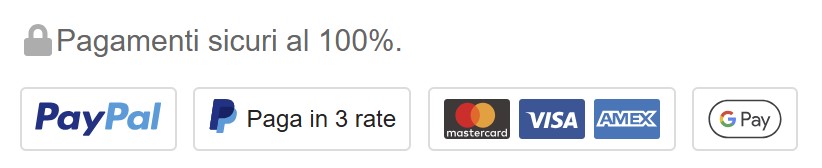NAVIGATION
- Accessori
- Informatica
-
Phone Repair Tools
- Battery Message
- Boxes & Dongle
-
Riparazione Cellulari
- 2UUL
- Accessori da Laboratorio
- Aixun
- Apple Motherboard Layered Tester
- Cacciaviti Da Laboratorio
- Colla & Nastri Biadesivi
- Condensatori SMD
- Connettori Di Ricarica
- Cutter e Lame
- G-LON
- IC Chip
- JBC
- JC Programmer
- Lampade & Gel UV
- Materiale Antistatico
- Mechanic
- Microscopi e Visori
- Mijing
- Multi Function Fixed Frame
- Pasta Termica
- Phone Screen Repair
- Pinzette Di Precisione
- Power Supply & Tester
- Preheater Soldering Station
- Prodotti Per La Saldatura
- Prodotti x Pulizia LCD
- Prodotti x Pulizia Ossido
- Pulizia Punte Saldatore
- QIANLI
- Relife
- Sim Card Reader
- Sim Cutter Adapter Unlock
- Stazioni Saldanti
- Stencil BGA Reballing
- Sunshine
- Switch Interni
- Tappetini Da Laboratorio
- Tappetini Magnetici
- Thermal Pad
- Tools iPhone
- Utensili e Opening Tools
- Ricondizionati
Parti Di Ricambio
- Altri Brand
- Ricambi Alcatel
- Ricambi Amazfit
- Ricambi Apple
- Ricambi Asus
- Ricambi Console
-
Ricambi Google
- Google Nexus 9
- Google Pixel
- Google Pixel 2
- Google Pixel 2 XL
- Google Pixel 3
- Google Pixel 3a (G020A)
- Google Pixel 3a XL (G020C)
- Google Pixel 3XL (G013C)
- Google Pixel 4 (G020M - G020I)
- Google Pixel 4 XL (G020P - G020)
- Google Pixel 4A 4G (G025J - GA02099)
- Google Pixel 4A 5G (GD1YQ - G025I)
- Google Pixel 5 (GD1YQ - GTT9Q)
- Google Pixel 5A 5G (G1F8F)
- Google Pixel 6 (GB7N6 - G9S9B16)
- Google Pixel 6 Pro (GLUOG - G8VOU)
- Google Pixel 6a (GX7AS - GB62Z - G1AZG)
- Google Pixel 7 (GVU6C - GQML3)
- Google Pixel 7 Pro (GP4BC - GE2AE)
- Google Pixel 7a (GWKK3 - G82U8)
- Google Pixel 8 (G9BQD - GKWS6)
- Google Pixel 8 Pro (GC3VE)
- Google Pixel 8A (GKV4X)
- Google Pixel 9 (G2YBB)
- Google Pixel 9 Pro (GR83Y)
- Google Pixel XL
- Ricambi Huawei
- Ricambi LG
-
Ricambi Microsoft
- Microsofot Surface Pro 8
- Microsoft Surface 3
- Microsoft Surface 7 Pro Plus
- Microsoft Surface Book 1703
- Microsoft Surface Book 2
- Microsoft Surface Go 2
- Microsoft Surface Laptop 4 13
- Microsoft Surface Laptop 4 15
- Microsoft Surface Pro
- Microsoft Surface Pro 3
- Microsoft Surface Pro 4 1724
- Microsoft Surface Pro 5 1796
- Microsoft Surface Pro 6
- Microsoft Surface Pro 7
- Microsoft Surface Pro X
- Microsoft Surface RT
- Microsoft Surface RT2
-
Ricambi Motorola
- A1 Old Model
- Moto E13 (XT2345)
- Moto E15
- Moto E20 (XT2155)
- Moto E22 (XT2239-6)
- Moto E22i (XT2239-18)
- Moto E30 (XT2158)
- Moto E32 (XT2227)
- Moto E32s (XT2229)
- Moto E40 (XT2159-3)
- Moto Edge 2021 (XT2141-1)
- Moto Edge 30 (XT2203)
- Moto Edge 30 Fusion (XT2243)
- Moto Edge 30 Pro (XT2201)
- Moto Edge 30 Ultra (XT-2201)
- Moto Edge 40 (XT2303)
- Moto Edge 40 Neo (XT2307)
- Moto Edge 40 Pro (XT2301)
- Moto Edge 50 Fusion
- Moto Edge 50 Pro
- Moto Edge S30
- Moto Edge X30 (XT2201-2 - XT2201-6)
- Moto Edge+ (XT2061)
- Moto G Power 2022 (XT2165-2)
- Moto G Pure
- Moto G Stylus 2022
- Moto G04 XT2421
- Moto G04s (XT2421-8)
- Moto G05
- Moto G10 (XT2127)
- Moto G100 (XT2125)
- Moto G13 (XT2331)
- Moto G14 (XT2341)
- Moto G15 Power
- Moto G20 (XT2128)
- Moto G200 5G (XT2175)
- Moto G22 (XT2231)
- Moto G23 (XT2333)
- Moto G24 (XT2423-1)
- Moto G30 (XT2129)
- Moto G31 (XT2173)
- Moto G32 (XT2235)
- Moto G41 (XT2167)
- Moto G42 (XT2233-2)
- Moto G51 5G (XT2171)
- Moto G52 (XT2221)
- Moto G53 5G (XT2335)
- Moto G54 5G (XT2343)
- Moto G55 5G
- Moto G60 (PANB0001IN)
- Moto G60s (XT2133)
- Moto G62 5G (XT2223-1)
- Moto G71 5G (XT2169)
- Moto G72
- Moto G73 5G (XT2337)
- Moto G82 (XT2225)
- Moto G84 (XT2347)
- Moto G85 (XT2427-3)
- Moto Razr 40
- Moto Razr 40 Ultra
- Motorola Edge 20 (XT2143)
- Motorola Edge 20 Lite 5G (XT2139)
- Motorola Edge 20 Pro (XT2153)
- Motorola Edge 2022 (XT2205)
- Motorola Edge 30 NEO (XT2245)
- Motorola Edge 50 (XT2407-1)
- Motorola Edge 50 Neo
- Motorola Edge 50 Ultra
- Motorola Edge XT2063
- Motorola Moto G Play 2021
- Motorola Moto G Stylus 2021
- Motorola Moto G50 (XT2137)
- Motorola Moto G50 5G (XT2149)
- Motorola One Action (XT2013)
- Motorola One Fusion (XT2073-2)
- Motorola One Fusion+ (2067-1)
- Motorola One Hyper
- Motorola One Vision (XT1970)
- Motorola One Zoom (XT2010)
- Motorola Razr 2019 (XT2000)
- Motorola Razr 2022 (XT2251)
- Motorola Razr 50 Ultra 5G
- Motorola Razr 5G (XT2071)
-
Ricambi Nokia
- A1 Old Model
- Nokia 1 Plus (TA-1130)
- Nokia 2
- Nokia 2.1
- Nokia 2.2
- Nokia 3 (TA-1032 - TA -1020)
- Nokia 3.1 (TA-1063 - TA-1057)
- Nokia 3.1 Plus (TA-1104 - TA-1125)
- Nokia 3.2 (TA-1156 - TA-1164)
- Nokia 3.4 (TA-1285 - TA-1283)
- Nokia 4.2 ( TA-1150 - TA-1157)
- Nokia 5 (TA-1053 - TA-1024)
- Nokia 5.1 (TA-1061 - TA-1075)
- Nokia 5.1 Plus (TA-1105 - TA-1108)
- Nokia 5.3 (TA-1234 - TA-1223 - TA-1227)
- Nokia 6 (TA-1033)
- Nokia 6.1 (TA-1043 - TA-1050)
- Nokia 6.1 Plus (TA-1099 - TA-1103 - TA-1083)
- Nokia 6.2 (TA-1187 - TA-1198)
- Nokia 7 Plus (TA-1046 - TA-1055)
- Nokia 7.1 (TA-1095 - TA-1100)
- Nokia 7.1 Plus
- Nokia 7.2 (TA-1181 - TA-1196)
- Nokia 8 (TA-1004 - TA-1012)
- Nokia 8.1 (TA-1119 - TA-1128)
- Nokia 8.3 (TA-1251 - TA-1243)
- Nokia 9 Pure View (TA-1082 - TA-1087)
- Nokia C10 (TA-1342)
- Nokia C20 (TA-1352)
- Nokia C21 Plus (TA-1433 - TA-1431)
- Nokia C32
- Nokia G10 (TA-1351 - TA-1334)
- Nokia G11 (TA-1401)
- Nokia G20 (TA-1336)
- Nokia G21 (TA-1418 - TA-1477)
- Nokia G22
- Nokia G400
- Nokia G42
- Nokia G50 (TA-1358)
- Nokia G60 5G
- Nokia T10 Tab
- Nokia X10 (TA-1350 - TA-1332)
- Nokia X20 (TA-1341 - TA-1344)
- Nokia X30
- Nokia XR20 (TA-1368 - TA-1362)
-
Ricambi OnePlus
- OnePlus 10 Pro 5G (NE2210)
- OnePlus 10R 5G (CPH2423/C)
- OnePlus 10T 5G (CPH2415)
- OnePlus 11 5G (CPH2447)
- OnePlus 11R 5G (CPH2487)
- OnePlus 12 (CPH2573)
- OnePlus 12R (CPH2609)
- OnePlus 13 (CPH2655)
- OnePlus 2
- OnePlus 3 (A3000 - A3003)
- OnePlus 3T
- OnePlus 5 (A5000)
- OnePlus 5T (A5010)
- OnePlus 6 (A6000 - A6003)
- OnePlus 6T (A6010 - A6013)
- OnePlus 7 (GM1901 - GM1903)
- OnePlus 7 Pro (GM1910 - GM1913)
- OnePlus 7T (HD1901 - HD1903)
- OnePlus 7T Pro (HD1911 - HD1913 - HD1910)
- OnePlus 8 (IN2010)
- OnePlus 8 Pro (IN2023 - IN2020)
- ONEPLUS 8T (KB2003)
- OnePlus 9 (LE2117)
- OnePlus 9 Pro (LE2123)
- OnePlus 9R (LE2101)
- ONEPLUS NORD (AC2003 - AC2001)
- OnePlus Nord 2 5G (DN2103)
- OnePlus Nord 2T 5G (CPH2399)
- OnePlus Nord 3 5G (CPH2491)
- OnePlus Nord 4 (CPH2663)
- OnePlus Nord CE 2 5G (IV2201/J)
- OnePlus Nord CE 2 Lite 5G (CPH2381 - CPH2409)
- OnePlus Nord CE 3 Lite 5G (CPH2467)
- OnePlus Nord CE 4 (CPH2613)
- OnePlus Nord CE 5G (EB2103)
- OnePlus Nord CE4 Lite
- OnePlus Nord N10 (BE2029)
- OnePlus Nord N100 (BE2013)
- OnePlus Nord N20 5G (GN2200)
- OnePlus Nord N20 SE (CPH2469)
- OnePlus Nord N200 5G (DE2118)
- OnePlus Nord N300 (CPH2389)
- OnePlus One
- OnePlus Watch
- OnePlus X
-
Ricambi Oppo
- OPPO A1 5G (PHS110)
- OPPO A15 (CPH2185)
- OPPO A15s CPH2179
- OPPO A16 (CPH2269)
- OPPO A16s (CPH2271)
- OPPO A17 (CPH2477)
- OPPO A18 4G (CPH2591)
- OPPO A1K (CPH1923)
- OPPO A3 (PADM00-CPH1837-PADT00)
- OPPO A36 (PESM10)
- OPPO A38 4G (CPH2579)
- OPPO A40 (CPH2669)
- OPPO A40m
- OPPO A5 2020 (CPH1931)
- OPPO A52 (CPH2061 - CPH2069)
- OPPO A53 (CPH2127 - CPH2131)
- OPPO A53S (CPH2135 - CPH2139)
- OPPO A54 (CPH2239)
- OPPO A54 5G (CPH2195)
- OPPO A54s (CPH2273)
- Oppo A55 4G
- OPPO A56 5G (PFVM10)
- OPPO A57 (PFTM20)
- OPPO A57s (CPH2385)
- OPPO A58 4G (CPH2577)
- OPPO A58 5G
- OPPO A60 (CPH2631)
- OPPO A72 (CPH2067)
- OPPO A72 5G (PDYM20 - PDYT20)
- OPPO A73 4G (CPH2099)
- OPPO A73 5G (CPH2161)
- OPPO A74 (CHP2219)
- OPPO A74 5G (CPH2197)
- OPPO A76 (CPH2375)
- OPPO A77 5G (CPH2339)
- OPPO A78 4G (CPH2565)
- OPPO A78 5G (CPH2483 - CPH2495)
- OPPO A79 5G (CPH2553)
- OPPO A80 (CPH2639)
- OPPO A9 (PCAM10 - CPH1938)
- OPPO A9 2020 (CPH1937-CPH1939-CPH1941)
- OPPO A91 (CPH2001 - CPH2021)
- OPPO A92s (PDKM00)
- OPPO A93 (CPH2121 - CPH2123)
- OPPO A93 5G (PCGM00 - PEHM00)
- OPPO A94 4G (CPH2203)
- OPPO A94 5G (CPH2211)
- OPPO A95 5G (PELM00)
- OPPO A96 (CPH2333)
- OPPO A98 5G
- OPPO AX7
- OPPO F19 Pro+ 5G (CPH2213)
- OPPO Find N2 Flip
- OPPO Find X2 Lite (CPH2005)
- OPPO Find X2 Neo (CPH2009)
- OPPO Find X2 Pro (CPH2025)
- OPPO Find X3 Lite (CPH2145)
- OPPO Find X3 Neo (CPH2207)
- OPPO Find X3 Pro (CPH2173)
- OPPO Find X5 (PFFM10 - CPH2307)
- OPPO Find X5 Lite (CPH2371)
- OPPO Find X5 Pro (CPH2305)
- OPPO K10 5G (CPH2337)
- OPPO Pad Neo (OPD2302)
- OPPO Reno (PCAM00-PCAT00-CPH1917)
- OPPO Reno 10 5G (CPH2531)
- OPPO Reno 10 Pro 5G
- OPPO Reno 10x (CPH1919 - PCCM00)
- Oppo Reno 11 (CPH2599)
- OPPO Reno 11F (CPH2603)
- OPPO Reno 12 Pro 5G (CPH2629)
- OPPO Reno 2Z (CPH1945 - CPH1951)
- OPPO Reno 3 (CPH2043)
- OPPO Reno 3 Pro 5G (PCRM00)
- OPPO Reno 4 5G (CPH2091)
- OPPO RENO 4 PRO (CPH2109)
- OPPO Reno 4 Pro 5G (CPH2089)
- OPPO RENO 4 SE (PEAT00 - PEAM00)
- OPPO Reno 5 5G (PEGM00 - PEGT00)
- Oppo Reno 5 Pro 5G (CPH2201)
- OPPO Reno 6 5G (CPH2251)
- OPPO Reno 6 Pro 5G (CPH2247)
- OPPO Reno 6 Pro 5G (CPH2249)
- OPPO Reno 7 Lite 5G (CPH2343)
- OPPO Reno 8 Pro (PGAM10)
- OPPO Reno 8 PRO 5G (CPH2357)
- OPPO Reno Ace (PCLM10)
- OPPO Reno Ace 2 (PDHM00)
- OPPO RENO Z (PCDM10 - CPH1979)
- OPPO Reno12 5G (CPH2625)
- OPPO Reno12 FS 5G
- OPPO Reno2 (CPH1907)
- OPPO Reno4 Z 5G (CPH2065)
- OPPO Reno5 4G (CPH2159)
- OPPO Reno5 Z (CPH2211)
- OPPO Reno7 5G (CPH2371)
- OPPO Reno7 Pro 5G (PFDM00 - CPH2293)
- OPPO Reno8 5G (CPH2359)
- OPPO Reno8 Lite 5G (CPH2343)
- OPPO Reno8 T 4G (CPH2481)
- OPPO Reno9 (PHM110)
- OPPO Reno9 Pro (PGX110)
- OPPO RX17 Neo (CPH1893)
- OPPO Watch 2 42mm
- OPPO Watch 3 Pro
-
Ricambi Realme
- Realme 10 4G (RMX3630)
- Realme 10 5G (RMX3663)
- Realme 10 Pro 5G (RMX3663)
- Realme 10 Pro+
- Realme 10s
- Realme 11 4G RMX3636
- Realme 11 5G (RMX3780)
- Realme 11 Pro (RMX3771)
- Realme 11 Pro+ (RMX3740)
- Realme 12 5G (RMX3999)
- Realme 12 Pro (RMX3842)
- Realme 12 Pro+ 5G (RMX3840)
- Realme 12+ 5G
- Realme 12x (RMX3997)
- Realme 13 Pro Plus (RMX3920)
- Realme 3 (RMX1821 - RMX1825)
- Realme 3 Pro (RMX1851)
- Realme 5 (RMX1911)
- Realme 5 Pro (RMX1971)
- Realme 5i RMX2030
- Realme 6 (RMX2001)
- Realme 6 Pro (RMX2061 - RMX2063)
- Realme 6I (RMX2002 - RMX2040)
- Realme 6S (RMX2002)
- Realme 7 (RMX2155)
- Realme 7 5G (RMX2111)
- Realme 7 Pro (RMX2170)
- Realme 7i (RMX2103)
- Realme 8 4G (RMX3085)
- Realme 8 5G (RMX3241)
- Realme 8 Pro (RMX3081)
- Realme 8i (RMX3151)
- Realme 9 (RMX3521)
- Realme 9 5G (RMX3388 - RMX3474)
- Realme 9 Pro (RMX3472 - RMX3471)
- Realme 9 Pro+ (RMX3393 - RMX3392)
- Realme 9i 4G (RMX3491)
- Realme 9i 5G (RMX3612)
- Realme C11 (RMX2185)
- Realme C11 2021 (RMX3231)
- Realme C17 (RMX2101)
- Realme C2 (RMX1941 - RMX1945)
- Realme C21 (RMX3201)
- Realme C21Y (RMX3261 - RMX3263)
- Realme C25Y (RMX3269 - RMX3268 - RMX3265)
- Realme C3 (RMX2027 - RMX2020)
- Realme C30 (RMX3623 - RMX3581)
- Realme C30s (RMX3690)
- Realme C31 (RMX3501)
- Realme C33 (RMX3624)
- Realme C35 (RMX3511)
- Realme C36
- Realme C51 (RMX3830)
- Realme C53 (RMX3760)
- Realme C55 (RMX3710)
- Realme C61
- Realme C63 (RMX3939)
- Realme C65
- Realme C67 4G (RMX3890)
- Realme C67 5G
- Realme GT 6T
- Realme GT 7 Pro
- Realme GT Master Edition (RMX3363)
- Realme GT Neo 2 (RMX3370)
- Realme GT Neo 3 (RMX3560 - RMX3561 - RMX3563)
- Realme GT Neo 3T (RMX3371 - RMX3372)
- Realme GT2 (RMX3310)
- Realme GT3
- Realme Narzo 10 (RMX2040)
- Realme Narzo 20 (RMX2193)
- Realme Narzo 20 Pro (RMX2161)
- Realme Narzo 30 5G (RMX3242)
- Realme Narzo 30a (RMX3171)
- Realme Narzo 50 4G (RMX3286)
- Realme Narzo 50 5G (RMX3572 - RMX3571)
- Realme Narzo 50 Pro RMX3395
- Realme Narzo 50A Prime (RMX3516)
- Realme Narzo 50i (RMX3235)
- Realme Narzo 50i Prime (RMX3506)
- Realme Note 50 (RMX3834)
- Realme Pad (RMP2103)
- Realme Pad Mini (RMP2105)
- Realme V23 5G
- Realme V25
- Realme V5 5G (RMX2112)
- Realme Watch S Pro
- Realme Watch T1
- Realme X (RMX1901)
- Realme X2 (RMX1991 - RMX1993)
- Realme X2 Pro (RMX1931)
- Realme X50 5G (RMX2144)
- Realme X50 Pro 5G (RMX2075)
- Realme XT (RMX1921)
- Ricambi Samsung
-
Ricambi TCL
- TCL 10 5G (T790Y)
- TCL 10 Plus (T782H)
- TCL 10L (T770H)
- TCL 20 5G (T781)
- TCL 20 Pro 5G (T810H)
- TCL 20 R 5G (T767H)
- TCL 20 SE (T671)
- TCL 20 XE (5087Z)
- TCL 205 4G (4187D)
- TCL 20L (T774H)
- TCL 20Y (6156D)
- TCL 30 5G (T776H)
- TCL 30 SE (6165H)
- TCL 30 XE 5G (T767W)
- TCL 305 (6102D)
- TCL 306 (X668 - 6102H)
- TCL 40 SE
- TCL 40 X (T609M)
- TCL 40 XE
- TCL 40 XL (T608M)
- TCL 403 (T431)
- TCL 405 (T506D)
- TCL 406 (T506K)
- TCL 408 (T507)
- TCL 40R 5G (T771)
- TCL 505 (T509K)
-
Ricambi Vivo
- Vivo V20 SE
- Vivo V21 5G (V2050)
- Vivo V21e (V2061)
- Vivo V23 5G (V2130)
- Vivo V23E 5G (V2126)
- Vivo X60 Pro 5G
- Vivo X80 Lite (V2208)
- Vivo X80 Pro (V2185 V2145)
- Vivo X90 Pro (V2242A V2219)
- VIVO Y01 (V2118)
- Vivo Y02s
- Vivo Y11s
- Vivo Y15s
- Vivo Y16 (V2204)
- Vivo Y20
- Vivo Y20s
- Vivo Y21 (V2111)
- Vivo Y21s (V2110)
- Vivo Y21T
- Vivo Y22s
- Vivo Y28s
- Vivo Y33s (V2109)
- Vivo Y35 5G
- Vivo Y51 5G
- Vivo Y55
- Vivo Y70
- Vivo Y72 5G (V2041)
- Vivo Y74s
- Vivo Y76
- Vivo Y81
- Ricambi Xiaomi
Z3X Server Credits - 30 Credit
Z3X Features
- Exclusive solution for reading codes from new Qualcomm based phones *
- New settings look
- Odin flasher protocol updated
Procedure
- Connect the phone to PC via USB cable (no root required)
- Enable ADB mode
- Press “Read codes”
- Enter account username and password sent to get ordered credits
Credits are non-refundable.
Please, note: to use Z3X Server Credits it is required to have Z3X Samsung Activation.
Added Direct Read Codes via server ** feature for the following models (no root required):
- SM-A9000, SM-A9100, SM-A910F
- SM-C5000, SM-C5010, SM-C5018, SM-C7000, SM-C7010, SM-C7018, SM-C9000, SM-C900F
- SM-G5510, SM-G5520, SM-G891A, SM-G9300, SM-G9308, SM-G930A, SM-G930AZ, SM-G9350, SM-G935A, SM-G9500, SM-G9508, SM-G950U, SM-G950U1, SM-G950W, SM-G9550, SM-G955U, SM-G955U1, SM-G955W
- SM-J320N0, SM-J320Y, SM-J320YZ, SM-J320ZN, SM-J5108, SM-J510F, SM-J510FN, SM-J510FQ, SM-J510GN, SM-J510H, SM-J510K, SM-J510L, SM-J510MN, SM-J510S, SM-J510UN, SM-J727V, SM-J727VPP
- SM-T818, SM-T818A, SM-T818T, SM-T818V, SM-T818W, SM-T825, SM-T825Y
- SM-G6100, SM-G1600
- SM-J3110, SM-J3119
- SCV33, SCV34, SCV35, SCV36
- SM-C9008, SM-C900Y
- SC-02J, SC-03J
- SM-J327V, SM-J327VPP
- SM-G930V,SM-G935V
- SM-N9300, SM-N930A
- SM-W2017
- SM-J320VPP, SM-J320V, SM-J3119S, SM-J3308
- SM-G892A, SM-G5528
- SM-J3300, SM-J100VPP
Added TMB Unlock via server*** feature for the following models:
- SM-G360T , SM-G360T1, SM-G530T, SM-G530T1, SM-G930T , SM-G930T1, SM-G935T, SM-G950U TMB, SM-G950U1 TMB, SM-G955U TMB, SM-G955U1 TMB, SM-N950U TMB, SM-N950U1 TMB
How to check your credits balance:
- Download the latest version of Z3X SamsungToolPro via Z3X Shell software here
- Run the software on your PC
- Open “Settings” tab and enter your login and password
- Press “Credits History” button
Note 1: T-MOBILE phones are not supported by code reading. Only by unlock TMB via server.
Note 2: Before performing code reading operation make sure that you need these codes. Just power phone on and check if the phone requests codes.
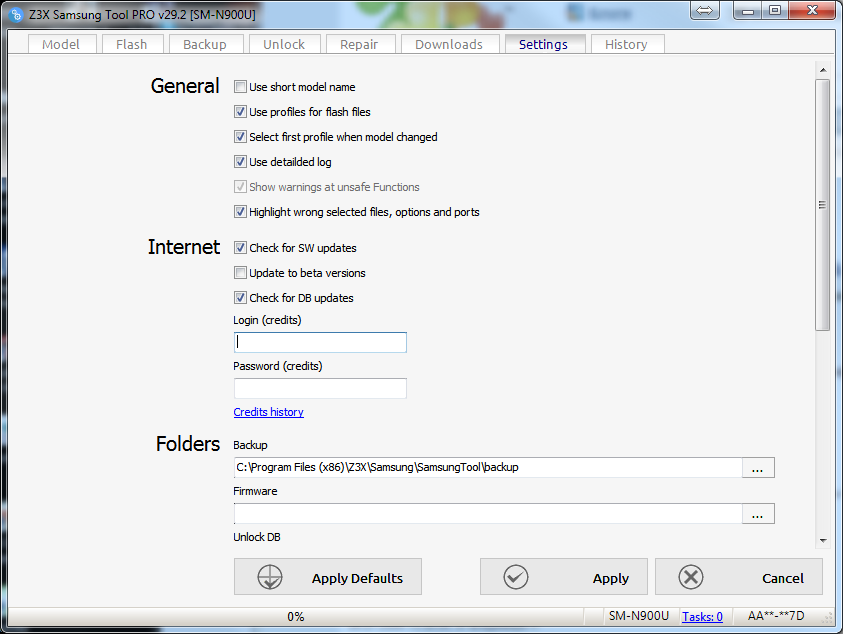
Before performing unlock operation be sure to check Cert pass and device MIPI.
Code Reading: If code reading operation started and wasn't completed due to bad Internet connection, please contact Z3X team by email: sales@z3x-team.com. For codes request you need to provide phone serial number, login, logs.
Direct Unlock TMB: If unlock operation fails, please contact Z3X team within 48 hours by email: sales@z3x-team.com. To request credits balance recalculation you need to provide phone serial number, login, logs.
** One successful code reading takes 5 credits.
*** One successful unlock of TMB phones will take 10 credits till March 1, 2018.
One successful unlock TMB phones will take 16 credits after March 1, 2018.
* Developer provides support only for those phones which are on the list of supported. Not all servicing features can be applied to some supported models, due to difference of hardware / software versions. Complete list of supported models you can find on the official product page, or on the GSM forum.